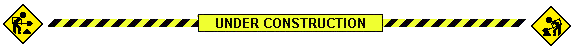
The IRC Chatroom is still being set up and will take awhile. Looking through server providers right now so far the best ones seem to be undernet or quakenet but that may change in the future.
edit: I gave up lmao

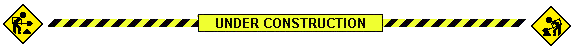
The IRC Chatroom is still being set up and will take awhile. Looking through server providers right now so far the best ones seem to be undernet or quakenet but that may change in the future.
edit: I gave up lmao

This IRC chatroom will be for 18+ users only, for their privacy and security, also becuase IRC is very technical and I don't want to babysit a bunch of kids trying to help them set this up
Hate speech of any kind will NOT be tolerated and you will be IP banned from the IRC, please refrain from mentioning politics in general
links will not be allowed purely for the security of IRC users
Spam will not be allowed
...and lastly please try to be active if you're going to join, it'd be a waste to set this up only for nobody to talk
Though a lot of IRC server have web-based IRC chats I reccommend you get a IRC chat application, there are a lot to be found if you go to oldversion.net
What I personally recommend however, is using Chatzilla which comes pre-bundled with
Retrozilla.
I recommend you use the Protoweb edition which is set up to browse 90s websites as well.
Once you are into your IRC chat application, you will automatically be in the *client* view by default. To join a server you want to go to type '/server (address here)'
Then once you have joined the server, to join a specific chatroom you just say '/join #(room name here)', or in Chatzilla press the IRC button and browse channels by user count
Note that some servers will need you to register an account and idenity you nickname, this can be different depending on the server. See if you can use '/Msg NickServ Help' for the list of commands.
Once you've done all that, you're pretty much good to go! Since the IRC chat for this site is not yet availble I reccommend you get familiar with IRC messaging until it's ready

Back to homepage